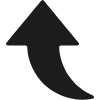
I will demonstrate how to scrape data from TripAdvisor using the web scraping tool called Lido.app. This AI-powered data extraction tool can handle a variety of websites, including TripAdvisor. I have the TripAdvisor page open for "Things to do in Miami," where I currently reside. To begin, I will copy the URL of the page and paste it into Lido.app.
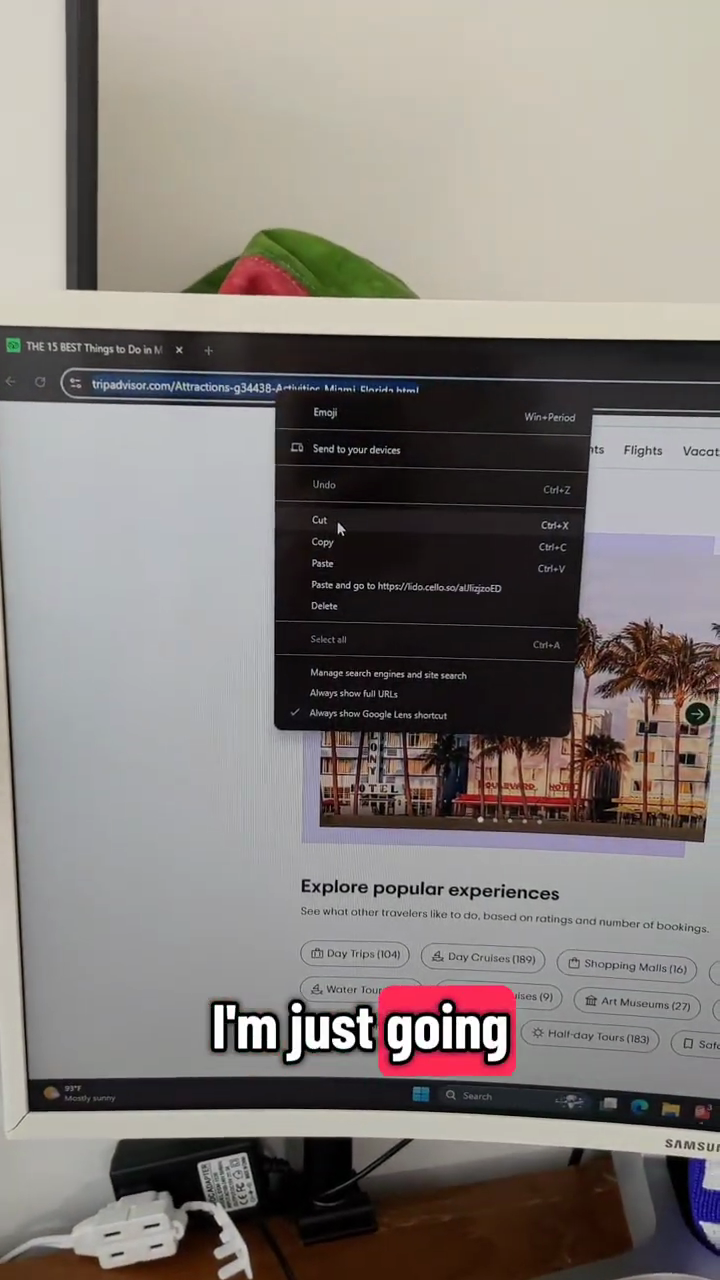
Upon entering Lido, I will create a new file to generate a new sheet for the data extraction process. By selecting "extract data" on the left side of the screen and clicking on "website," I will paste the TripAdvisor URL into the designated space. The tool will automatically analyze the website and identify relevant data types to scrape, such as experience, name, rating, number of reviews, price, and category. It will also offer additional instructions to optimize the extracted data.
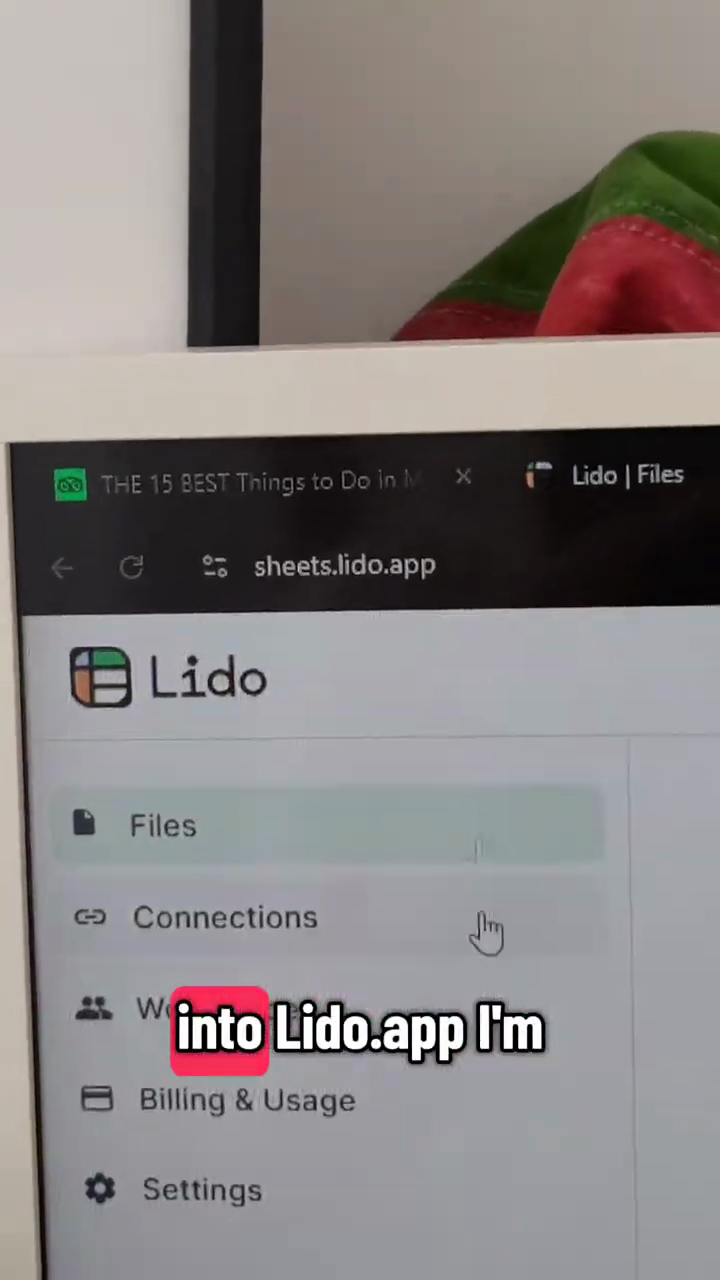
After clicking "process," Lido will scrape all the pertinent data from the TripAdvisor page. If desired, I can make modifications to the extracted information. The data collected from the first page will be accessible through the link provided in my bio. This link will direct you to the scraped data above additional tools on the page.
